When you’ve spent your time and money into making a marketing video for your organization you want to get back every dime out of your web video production project that you can – here’s when the Internet can come to the rescue. Internet is a beautiful place. One of its beauties is that it is a source of free advertising, so when you have spent your last advertising dollar that you had budgeted for your video project, there is still more to come! What you need to do is a certain activity known as video optimization.
Nowadays, people spend a lot of time on the World Wide Web – from reading news, through connecting with their old-time friends, to searching for vendors and service providers. The target audience here is the last group – those who use the Web to search for businesses (translation: people they want to spend money with). One way of capturing that audience is by serving them your marketing message – either in a form of your website or your video.
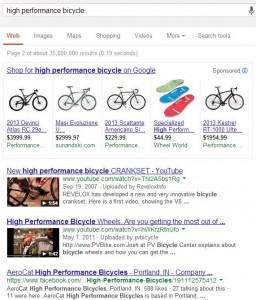
Lets focus on videos, since that is the subject of this article. By far the most common tools for finding information online are the search engines – Google in the lead followed by Bing, Yahoo!, and Ask – to name just a few. For quite some time now, search engines have mixed in videos into their search results and each end every time your video gets clicked on by a potential customer who typed his keywords into a search engine, you receive free advertising.
The picture to the right is a perfect example – you can click it to see a larger version (opens up in a new window or tab). It’s a screenshot of a Google search for “High Performance Bicycles.” You’ll see that the first type of results are product listings from different vendors – those are actually sponsored results, so each time somebody clicks on one of the listings, an advertiser gets charged a certain dollar amount. the next results are two videos only then followed by regular website listings – note that the first website that shows up in our example is a Facebook page – once again, those are free to set up.
So, how do you make sure your video ranks in google and other search engines? Of course, you could pay to have it show up in the sponsored results or higher a person known as a Search Engine Optimizer (SEO) to help you get there. None of those are free, so lets look at how you can get some DIY SEO done:
1) Do your keyword research – before you do anything, you need to know what keywords you want your video rank for. Don’t go for the sun right off the bet and select very broad keywords, like ‘bicycles’ – you want to sue something narrower, something more specific – like “High Performance Bicycles” in our example. Make sure you add some variations – in many cases Google will provide suggestions for you – either while typing your keyword, on the bottom of the result page, or through their multiple services, such as Google Trends or Google Keyword Planner.
2) Upload your video to file sharing websites – YouTube, Vimeo, and other video sharing websites allow you to post a video up for free, so make sure you do that. Since YouTube is owned by the largest US search Engine, Google, we suggest you start with that service.
3) Add keywords – when you have uploaded your video, YouTube will give you an option to add a title, description, and some tags. Make sure you utilize that space to insert your keywords but make sure the whole thing reads good to human eyeballs instead of being stuffed with keywords.
4) Share your video with people you know (ask them to comment, like, and SHARE your video) – post it to your Facebook wall and a relevant LinkedIn discussion group of which you are a contributing member – if you’re not one, then make sure that you interact with the group’s members first before simply asking for them to watch your video.
5) Make sure your video receives some views, likes, and comments but don’t try to cheat! If you watch the video 500 times to rack up the number of hits, youTube will simply ban it and all will be for naught.
6) Post your video to a page on your website – make sure the title of the page includes your main keyword and the content of the page is relevant to the video. If you need more content, consider transcribing the video.
7) Sign up for a Google Plus profile and add an authorship snippet to the page with your video. Also, share it with friends, every time your video gets shared on Google Plus, it get’s a “+1” from Google.
8) Don’t give up! This process can take some time – weeks at the very least. If you don’t succeed at first, it doesn’t mean you did something wrong – most likely, you need to put more work into it. You should engage with people more to get more comments, share it on social media again, sign up for accounts on other networks. You may want to post more videos, add more content to the page on which you created. If you have a friend who owns a blog, ask him to post it in one of his articles. Email it to friends and family – have your coworkers do the same.
9) Did I say don’t give up?
10) Repeat steps 1 through 9!
This article is of course a simple one but it does point you in the right direction. If your video happens to be in a very competitive market, you may need to do some more advanced work. We’ll try to write more on this subject in the future but if you’d like to learn more now, there are many websites that offer good advice, some of the better ones include Search Engine Land, Search Engine Journal and Moz.com. You can also ask for help on many Internet forums, such as Digital Point Forums or Moz Community.
Good luck with your newly found Internet marketing skills and if you decide to give video optimization a shot, come back and tell us of your results!